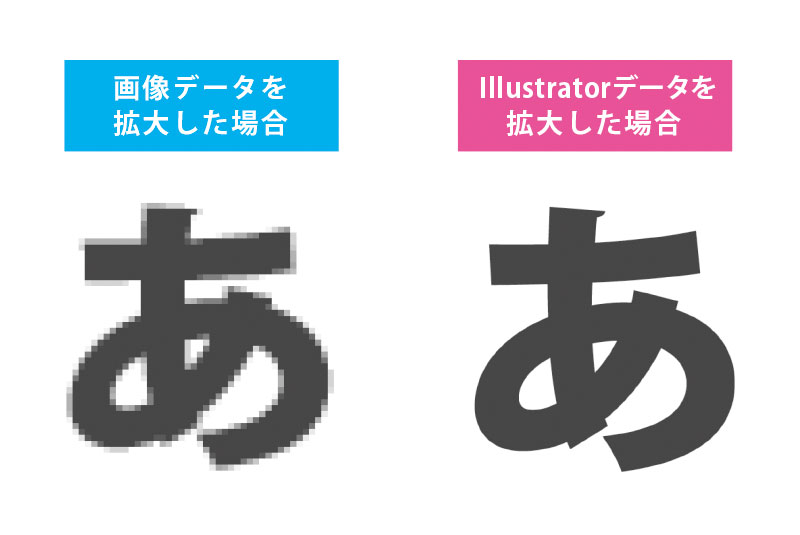Q. Why do I have to submit my work using Adobe Illustrater?
A. Adobe Illustrator is required to create the print version.
Unlike image data, data created with Illustrator does not change the smoothness of lines even when enlarged. When these become printing plates and are printed on paper, there is a big difference in the finish when printing text. Even with the same Adobe software, InDesign files cannot be used because their compatibility has not been fully confirmed due to their different uses. Even if you only want to print a photo or illustration without text, you will need to set the print size and cropping position, so we cannot accept printing if only image data is submitted.
Q. Is it possible to submit with PDF?
A. We do not accept submissions in PDF format.
There are cases where documents saved in PDF format from Illustrator are submitted, but there are many cases where the Illustrator file is different from the original data, such as some kind of compression, image deterioration, or color information changes. Please submit the same.
Q. Which version of Illustrator should I use?
A. OSP supports any version.
OSP has all versions of Illustrator, so there is no need to re-save from a higher version to a lower version. There is no need to save to EPS format. Please use Illustrator that suits your environment.