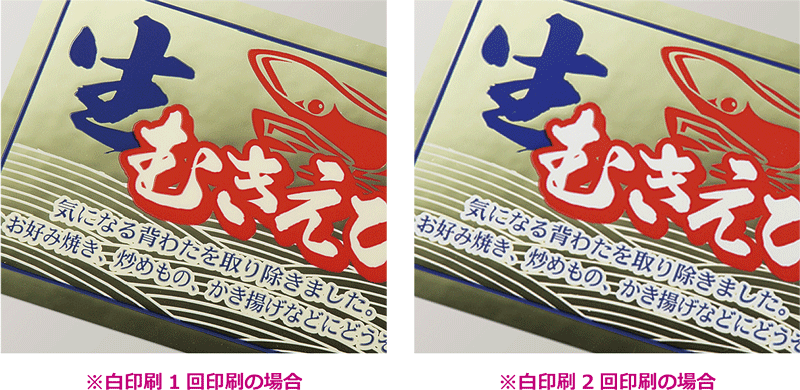Varnishing/ Matte Varnish varnishing
There are PP and varnish processing to create gloss, but while PP processing involves pasting a film onto the printing paper, varnishing allows partial expression using a plate. In some cases, it may be necessary to create an unvarnished area for printing expiration dates, etc.
STEP 1How to create print data
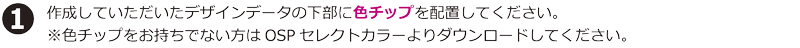
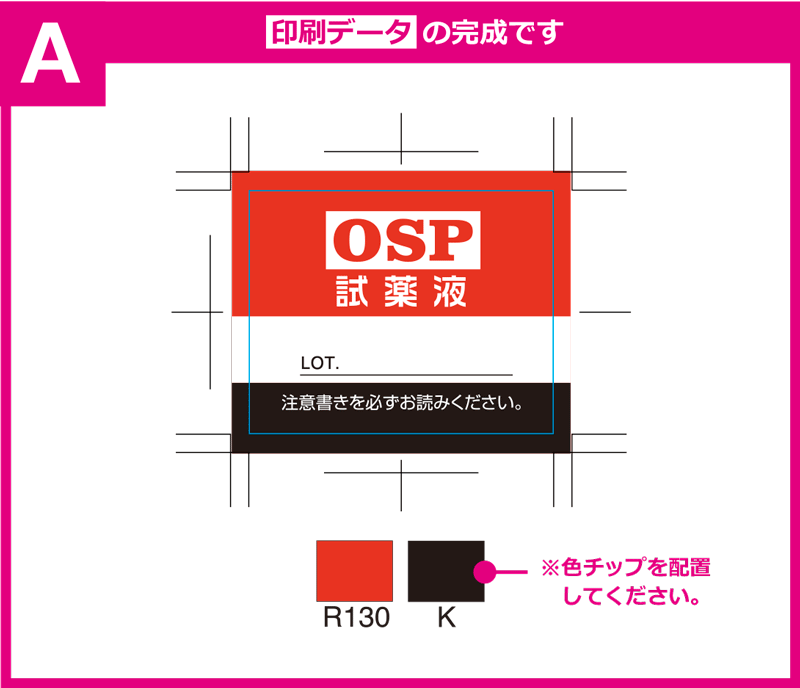
STEP 2How to make a “varnished version”
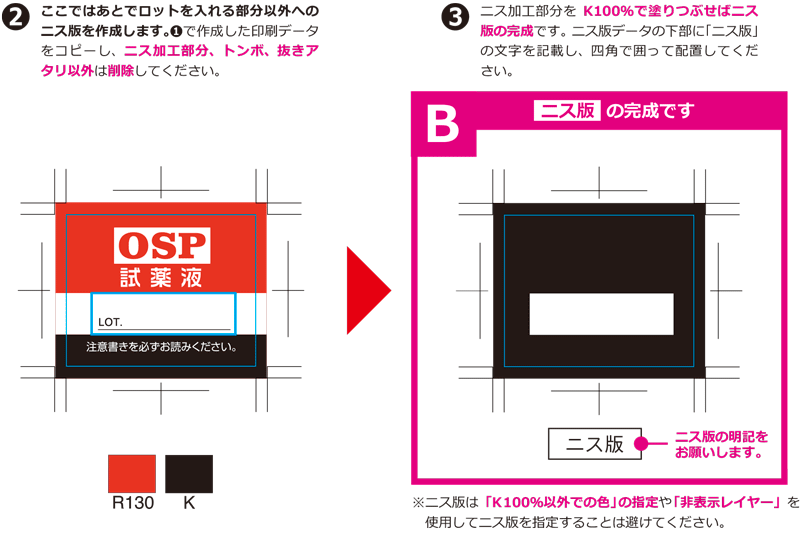
STEP 3How to arrange submitted data on Illustrator
・When submitting the design in Illustrator, please place A print data and B varnish version side by side.
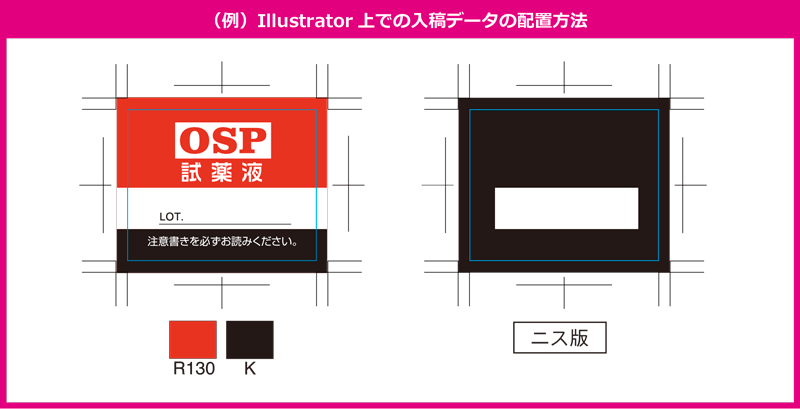
Advanced version [Design that takes advantage of differences in texture]
・Varnishing can be used to create designs that take advantage of differences in texture by adding varnish to only a portion of the design. (refer to the following)
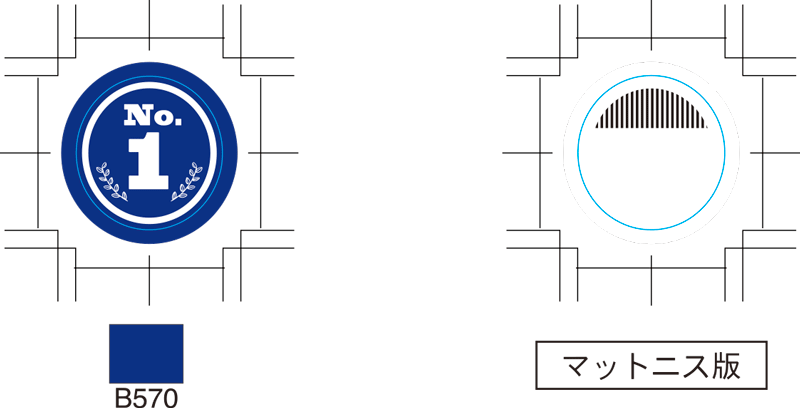
・There is a varnishing process that uses two types of varnish to further enhance the design.
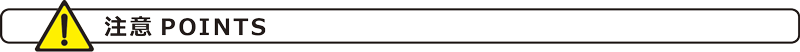
Regarding precautions
- ・ If you are using the entire surface, there is no need to create a varnished version, but please indicate that it will be used on the entire surface.
white printing
It is used for white printing on transparent or silver base paper, and for changing the gloss depending on whether white press is applied or not.
White printing: For transparent base paper
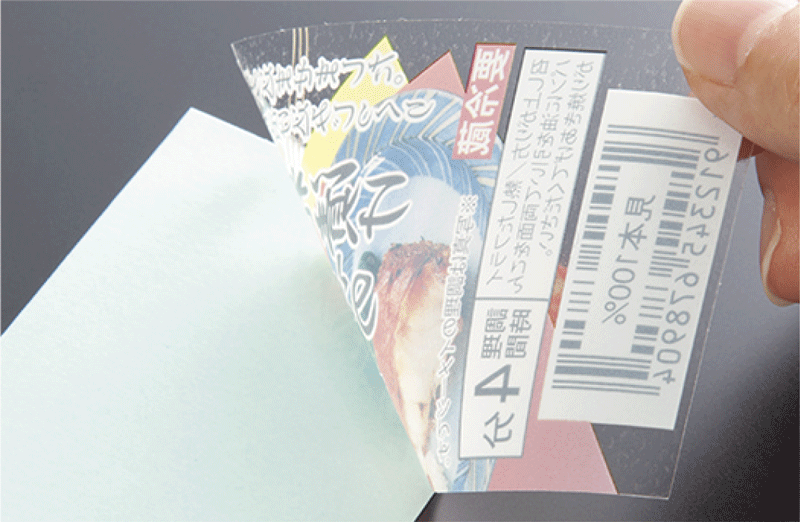
STEP 1How to create print data
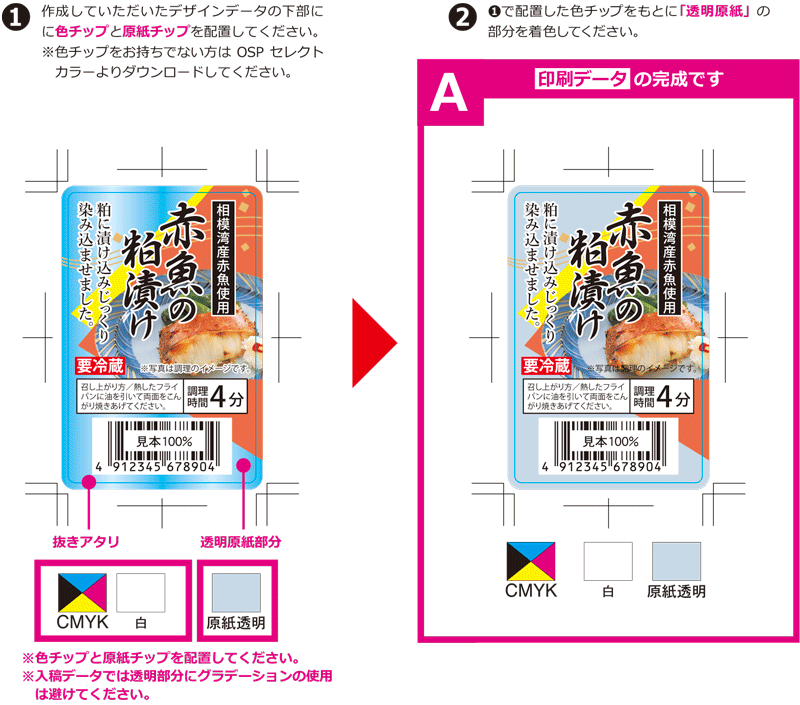
STEP 2How to make a “white version”
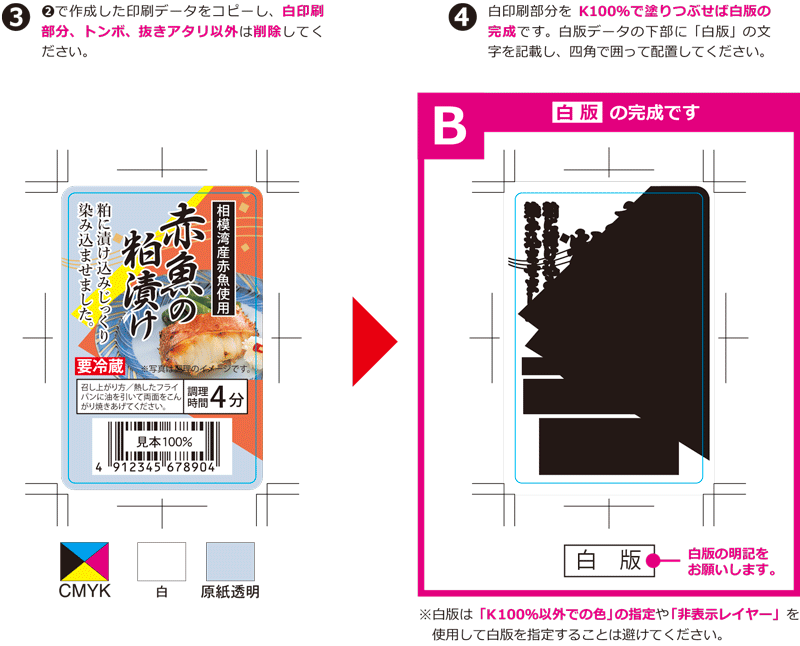
STEP 3How to arrange submitted data on Illustrator
・When submitting the design in Illustrator, please place A print data and B white version side by side.
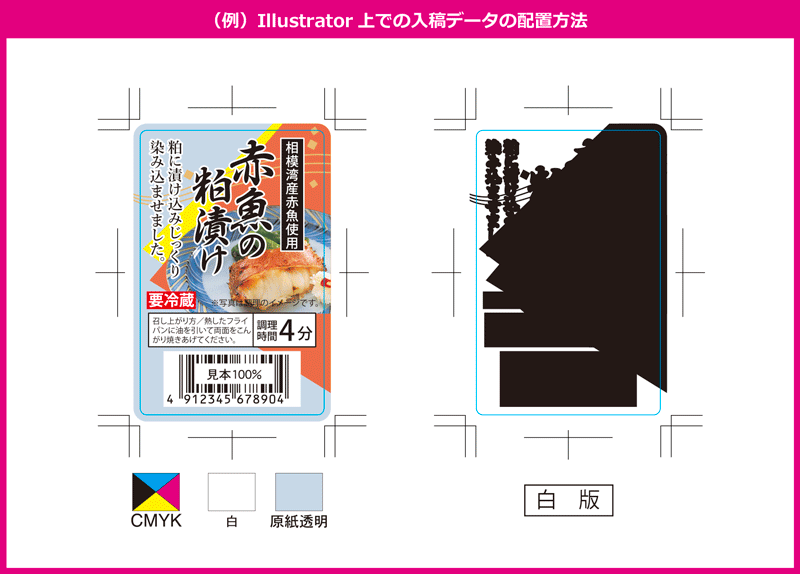
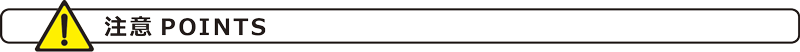
Note 1: Notes on white printing
- ・ The white press under the color is difficult to see visually, so please make a separate version to make sure there are no mistakes in the corresponding areas.
- ・ If you are using the entire area, there is no need to create a white version, but please indicate that the entire area is being used.
- ・We may delete small letters or white lines on thin lines.
Note 2: Regarding white printing on special base paper
- - When printing white, place the base paper chip color in addition to the color chip. (refer to the following)
- This data makes it easy to understand where the white version is compatible.
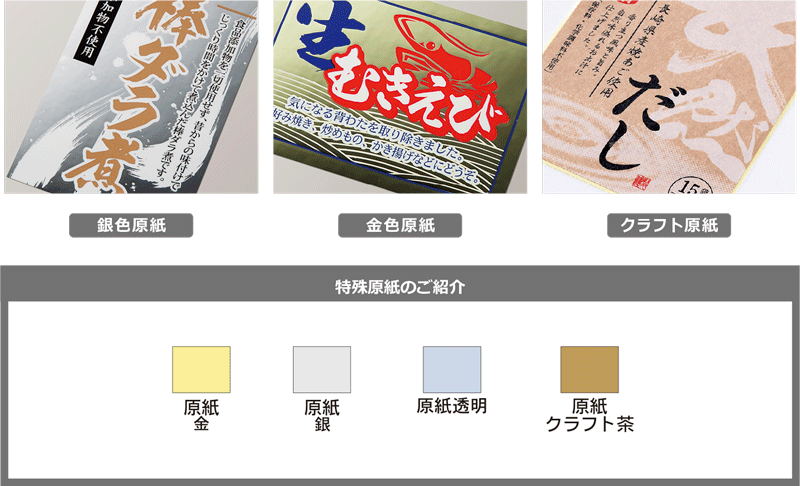
Note 3: Regarding white printing on golden paper
- - Since it is difficult to show the original white color on base paper with a golden gloss, we may recommend printing twice.