printer label expert explanation
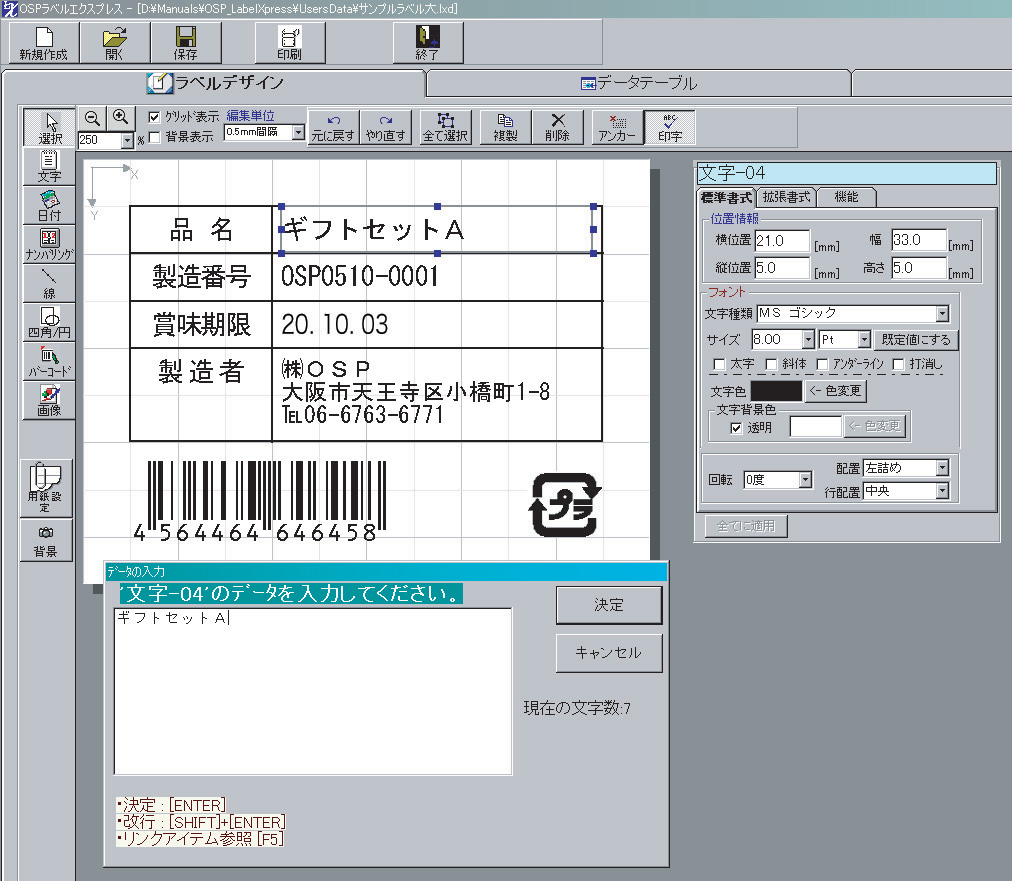
・Set list

Smart set
A compact printer perfect for stores and offices. It is an easy-to-use full-panel panel with a front-open structure that saves space. You can easily create labels with a wide variety of templates.

Urutora set
Achieves high-speed, clear printing with speedy data processing and maximum printing speed of 355.6mm/sec. You can use it more economically with the ribbon save function that minimizes the number of unprinted areas on the ribbon.

Urutora set W
6-inch type that supports paper widths up to 165 mm. It has a high-speed label printing function and can print large labels at a high resolution of 305 dpi.

wide set
A wide type that supports paper widths up to 242 mm. Simple structure for easy maintenance. High-definition printing of large, clear labels at 300 dpi for high-speed label printing.
specification
| Text/date item drawing specifications | ●Font type: Windows system font ●Font size: Height, width (pt, mm) ●Character spacing: mm ●Line spacing: mm ●String alignment: Left justified, right justified, centering, justified, justified ●Lines Alignment: Top, Center, Bottom ● Border style: Line width, line type (solid line - border, solid line - center, dotted line, chain line, double-dashed line), line color ● Background style: Filled, horizontal line, vertical line, diagonal line ( (upper right), diagonal line (lower right), cross, shading, background color, brush color ●Rotation: 0 degrees, 90 degrees, 180 degrees, 270 degrees |
|---|---|
| barcode item | ●Type: Customer barcode, CODE39, CODE39 (FULL ASCII), CODE49, CODE93, CODE128, EAN128, ITF, JAN8, JAN13, NW-7 (CODABAR), PDF417, POSTNET5, POSTNET9, POSTNET11, QR Code model 1, QR Code model 2, UPC-A, UPC-AddOn2, UPC-AddOn5, UPC-E ●Visual characters: Font type (Windows system font), font size (height, width), placement settings ●Rotation: 0 degrees, 90 degrees , 180 degrees, 270 degrees |
| Drawing specifications for line/square/circle items | ●Border line style: line width, line type (solid line - border, solid line - center, dotted line, chain line, double-dashed line), line color ●Background style: filled, horizontal line, vertical line, diagonal line (top right), diagonal line (bottom right) ), cross, shading, background color, brush color Corner radius specification (mm) |
| Image item drawing specification | ●Type: BMP, EMF, GIF, ICO, JPG, RLE, WMF ●Style: Scaling (auto fit, aspect ratio maintained) ●Data embedding or file reference |
| date function | ●Format settings: Windows standard formats such as Western calendar, Japanese calendar, year digits, zero suppression, delimiter settings, etc. ●Automatic date calculation: fixed number of days calculation, calculation using merged data |
| mail merge function | ●Field name settings ●Maximum number of fields 255 ●Multiple items can be linked to one field ●Barcode data check ●Importing external data: Access97-2000, Excel95-2000, CSV (comma/tab) ●Exporting external data: CSV |
| Issuing numbering | ●Specification of number of digits ●Specification of zero suppression ●Specification of increase/decrease step ●Specification of number of same issue |
| Prohibition function | ●Prohibition of label design changes ●Prohibition of data changes |
| Required system configuration | ●Supported OS Windows 7, Windows 8, Windows 10 (Japanese version only) ●Celeron N4000 equivalent or higher ●Mouse ●CD-ROM drive |
| Supported printer | ●TP-4S, TP-4X, TP-105, TP-128, B-458, B-858, BA420T, B-EX4, B-EX6, B-SX8, CB-418 Regarding support for other printers , please contact us. |
We provide equipment tailored to your needs.
Please feel free to contact us.
Inquiry form